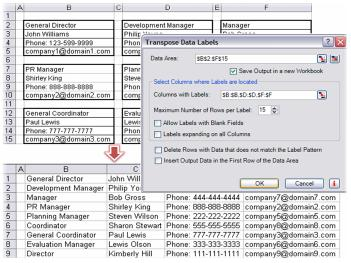Report Inverter for Excel 1.2.0
Report Inverter for Excel 1.2.0
Report Inverter is an Excel add-in for converting text reports into a data table format, allowing you to save many hours of hard work. You can convert data structures such as: Headers and Footers, Data Labels, Multi-line Records and Cross Tables
Last update
10 Feb. 2011
Licence
Free to try |
$96.00
OS Support
Windows
Downloads
Total: 891 | Last week: 3
Ranking
#439 in
Databases Tools
Publisher
Databilio
Screenshots of Report Inverter for Excel
Report Inverter for Excel Publisher's Description
Report Inverter for Excel is a one-of a kind product aimed at inverting the action of a reporting application, which helps you to convert text reports into a data table format also known as flat file database.
This Excel add-in allows you to perform automated reformatting actions, skipping the manual work of operating cell by cell within your spreadsheet, what would regularly represent a waste of time: hours or even days depending on the volume and complexity of the original data, dramatically increasing productivity.
Get Report Inverter for Excel and take it for a test drive to see just how useful it can be for you!
Key Features:
- Convert irregular data structures into a data table format.
- Extract data from text reports imported into Excel.
- Obtain a CSV format file from the data conversion process.
- True user-friendly interface which avoids using complex configuration panels or hard models designers.
The set of powerful tools of Report Inverter takes into account the most common report characteristics:
- Headers and Footers
- Data Labels
- Multi-line Records
- Cross Tables
Report Inverter also includes tools to perform reformatting actions contributing in the process of conversion of text reports, such as:
- Split Text to columns
- Split Text to rows
- Concatenate Columns
- Find Data and extract Data Types
- Find Data to Delete Rows
- Find Data Pattern to Shift Cells
- Find Data Pattern to Insert Rows
- Delete Blank Rows and Columns
- Unmerge and Replicate Cells
- Trim Spaces within Cells
- Pad Out with Leading Zeros
- Encode Colors
This Excel add-in allows you to perform automated reformatting actions, skipping the manual work of operating cell by cell within your spreadsheet, what would regularly represent a waste of time: hours or even days depending on the volume and complexity of the original data, dramatically increasing productivity.
Get Report Inverter for Excel and take it for a test drive to see just how useful it can be for you!
Key Features:
- Convert irregular data structures into a data table format.
- Extract data from text reports imported into Excel.
- Obtain a CSV format file from the data conversion process.
- True user-friendly interface which avoids using complex configuration panels or hard models designers.
The set of powerful tools of Report Inverter takes into account the most common report characteristics:
- Headers and Footers
- Data Labels
- Multi-line Records
- Cross Tables
Report Inverter also includes tools to perform reformatting actions contributing in the process of conversion of text reports, such as:
- Split Text to columns
- Split Text to rows
- Concatenate Columns
- Find Data and extract Data Types
- Find Data to Delete Rows
- Find Data Pattern to Shift Cells
- Find Data Pattern to Insert Rows
- Delete Blank Rows and Columns
- Unmerge and Replicate Cells
- Trim Spaces within Cells
- Pad Out with Leading Zeros
- Encode Colors
What's New in Version 1.2.0 of Report Inverter for Excel
Windows 7 and Excel 2010 Compatibility
Look for Similar Items by Category
Developer Tools
> Databases Tools
This product is also listed in: Sales & Marketing Software, Office Add-ins
This product is also listed in: Sales & Marketing Software, Office Add-ins
Feedback
- If you need help or have a question, contact us
- Would you like to update this product info?
- Is there any feedback you would like to provide? Click here
Popular Downloads
-
 Kundli
4.5
Kundli
4.5
-
 Grand Auto Adventure
1.0
Grand Auto Adventure
1.0
-
 Macromedia Flash 8
8.0
Macromedia Flash 8
8.0
-
 Cool Edit Pro
2.1.3097.0
Cool Edit Pro
2.1.3097.0
-
 Grand Theft Auto: Vice City
1.0
Grand Theft Auto: Vice City
1.0
-
 Hill Climb Racing
1.0
Hill Climb Racing
1.0
-
 Cheat Engine
6.8.1
Cheat Engine
6.8.1
-
 Zuma Deluxe
1.0
Zuma Deluxe
1.0
-
 Tom VPN
2.2.8
Tom VPN
2.2.8
-
 Vector on PC
1.0
Vector on PC
1.0
-
 Grand Theft Auto IV Patch...
1.0.1.0
Grand Theft Auto IV Patch...
1.0.1.0
-
 Netcut
2.1.4
Netcut
2.1.4
-
 Minecraft
1.10.2
Minecraft
1.10.2
-
 Ulead Video Studio Plus
11
Ulead Video Studio Plus
11
-
 AtomTime Pro
3.1d
AtomTime Pro
3.1d
-
 Windows XP Service Pack 3
Build...
Windows XP Service Pack 3
Build...
- Bluetooth Device (RFCOMM Protocol... 5.1.2600.2180
-
 C-Free
5.0
C-Free
5.0
-
 Hercules Setup Utility
3.2.8
Hercules Setup Utility
3.2.8
-
 Microsoft Office 2010
Service...
Microsoft Office 2010
Service...